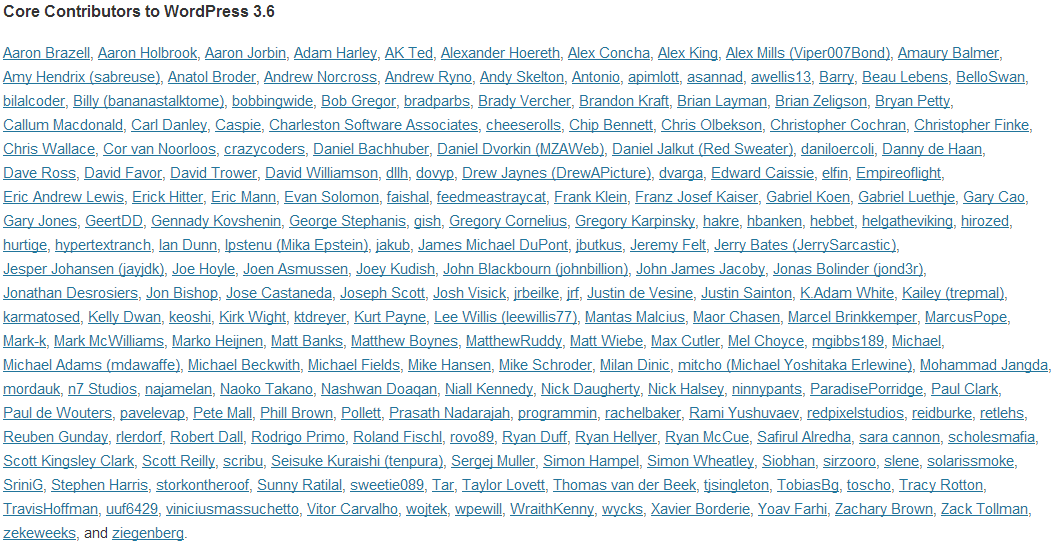I just published a long awaited update to my WordPress Featured Videos plugin – get it on WordPress.org.
The plugin has over 10 000 active installs (thanks dotorg team for finally showing n umbers like that!) and nearly 60 000 downloads with an average of ~70 daily. The ratings are close to perfect: 46 in total, all 4 stars or more. 41 of them give the highest possible rating of 5 stars. A smooth workflow and sticking to the native WordPress UI experience seems to be paying of. The bugs mentioned in the 4 star ratings should be fixed in this version, lets see if some change their rating. Only thing not fixable: The plugin still does not work with all themes out of the box. No workaround here. I even have been in contact with the Genesis Framework guys in order to try to enable automatic integration with their themes – sadly I haven’t been able to resolve it. Update: Check out issue #5 on the plugin’s GitHub repository for details.
umbers like that!) and nearly 60 000 downloads with an average of ~70 daily. The ratings are close to perfect: 46 in total, all 4 stars or more. 41 of them give the highest possible rating of 5 stars. A smooth workflow and sticking to the native WordPress UI experience seems to be paying of. The bugs mentioned in the 4 star ratings should be fixed in this version, lets see if some change their rating. Only thing not fixable: The plugin still does not work with all themes out of the box. No workaround here. I even have been in contact with the Genesis Framework guys in order to try to enable automatic integration with their themes – sadly I haven’t been able to resolve it. Update: Check out issue #5 on the plugin’s GitHub repository for details.
This release brings a massive code refactor and introduces support for all media providers also supported by the WordPress core. There is a detailed list in the WordPress Codex, to name a few:
- As before: Local Media, YouTube, Vimeo, DailyMotion
- SoundCloud & Mixcloud
- Kickstarter (yay!)
- Spotify (plays inline if users are logged into the Spotify web player)
2.0.0 also drops support for all WordPress versions lower than 3.7. With future releases I will support versions of WordPress which are also still on the official list to probably get security updates:
Previous major releases from 3.7 onwards may or may not get security updates as serious exploits are discovered.
Due to some hassle with svn (I normally prefer git for version control) there was a quick 2.0.1 follow up. Additionally I just pushed 2.0.2 because I ran into some variable undefined warnings while previewing this very post.
Leave feedback below or in the FVP support forums on WordPress.org! See the plugin in action on Featured Video Plus on yrnxt.com.
Edit: Another update, 2.0.3. Fixes a bug caught by a user which resulted in a syntax error in old PHP versions.